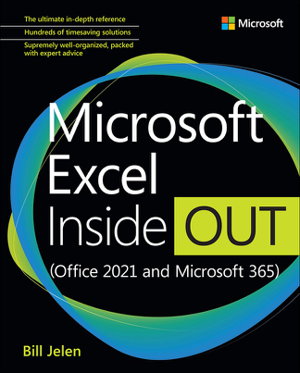
PublishedMicrosoft Press, January 2022 |
ISBN9780137559534 |
FormatSoftcover, 848 pages |
Dimensions23.2cm × 18.6cm × 5.2cm |
Conquer Microsoft Excel-from the inside out!
Dive Into Microsoft Excel for Office 2021 and Microsoft 365 and really put your spreadsheet expertise to work. This supremely well-organized reference packs hundreds of timesaving solutions, tips, and workarounds-all you need to make the most of Excel's most powerful tools for analyzing data and making better decisions. Renowned Excel expert Bill Jelen offers a complete tour of Excel and its latest innovations, from advanced analysis and visualizations to dashboards. Discover how experts tackle today's key tasks-and challenge yourself to new levels of mastery.
Save time with galleries, keyboard accelerators, and other shortcuts.
Enter formulas more efficiently, and fully control operators and dates.
Use new data types to return photos, arrays, or weather history- and even create your own.
Master Excel's most widely-used functions.
Integrate external data from the web and other sources.
Use the new XLOOKUP function to retrieve data more efficiently, with fewer errors.
Store powerful specialized logic in LAMBDA functions-and avoid their limitations.
Easily transform complex datasets with Power Query.
Quickly summarize millions of records with pivot tables.
Perform ad hoc analyses and create advanced data mashups.
Use Analyze Data's artificial intelligence to get answers and auto-generate pivot tables.
Solve complex problems with What-If, Scenario Manager, Goal Seek, and Solver.
Automate repetitive tasks by editing recorded VBA code.
Demystify data with conditional formatting and other visualization techniques.
Make the most of Excel's newest maps and charts.
Add visual power with icons, 3D models, and animated 3D maps.

